Dr Enes' Five Top Tips to Maximise the Benefit of your Online Tuition
- Excel Academics Tuition Centre
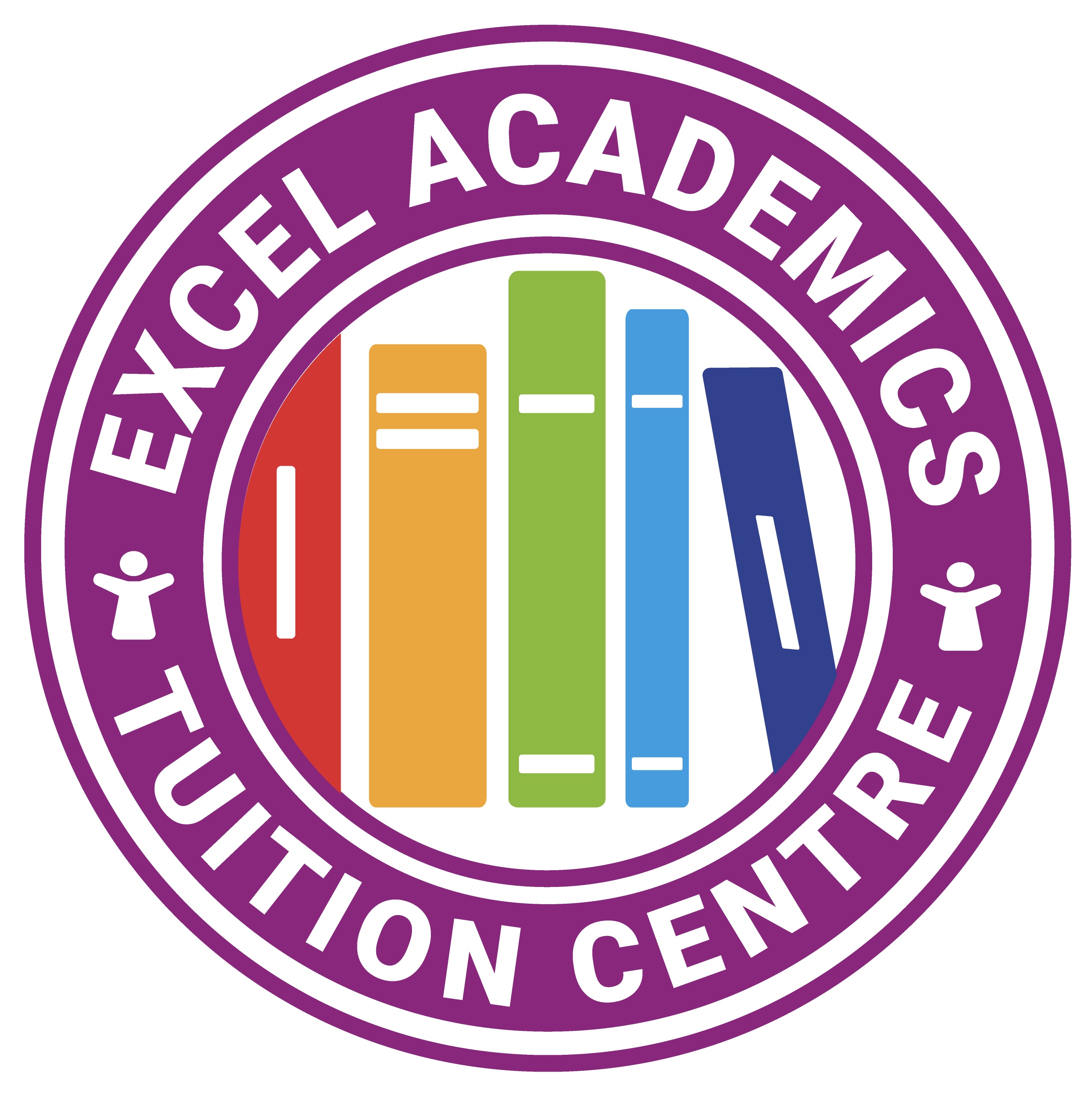
- Apr 18, 2020
- 2 min read
Updated: Apr 19, 2020
In order to make the most of your online tuition, it is important to have the right tools. Here are our top five tips to get the most out of your online tuition with Excel Academics.
1. Desktop computer or a laptop.
Online tuition can work using a tablet or a phone, but squinting at a screen isn’t ideal. For the best results, students should use an appropriately sized screen, as it will ensure the best viewing experience for our online resources and class notes.
2. A headset.
The advantage of using a headset is that it provides students with excellent sound quality and blocks out background noise from the home, otherwise they are competing with outside sounds, which are likely to affect their levels of concentration. Headsets have a built-in microphone which means a student can speak normally without having to shout at some invisible hole somewhere on the laptop. Most students will already have access to a headset they use for online gaming, or their phones’ hands-free kit. Good quality headphones can be purchased for under £20 and this will ensure better communication capabilities.
3. A webcam.
Most devices already come with embedded video cameras. We strongly recommend that students have their webcams switched on and positioned effectively. This encourages positive communication and allows the tutor to keep the student effectively engaged throughout the lesson. Not being able to see our students is like teaching in the dark, the cues students provide via body language and facial expressions are invaluable to the teaching process.
4. Location, Location, Location.
Students should be settled in one location with ample space and writing equipment to make notes. A comfortable seating position and a good posture will prevent fatigue because muscles are being used more efficiently and energy is being preserved. Finally, when choosing a workspace to do the online lesson, don’t forget to consider the internet connection. A strong wi-fi signal is important so best to avoid sitting in a location with too many obstacles (such as walls) in the way. Alternatively, connecting a laptop directly to the router via the ethernet cable will provide the strongest signal.
5. Writing pad.
Writing with a mouse can be difficult and so writing pads are a great way for students to communicate effectively. Graphics tablets are flat pressure-sensitive pads that enable students to hand write using a special pen-like stylus similar to the way a person writes with a pencil and a paper. The pads are compatible with everyday programs such as Microsoft Word, OneNote, PowerPoint etc. meaning that students can complete their homework on the computer without the need of printing and scanning the completed sheets back to the tutor. The ability to write on the screen allows the student to use a virtual whiteboard during the lesson to write as they would do in a face-to-face session. This provides instant feedback allowing the tutor to more effectively manage the learning process. We use Wacom Intuos graphics pad which can be purchased from eBay for around £50, but cheaper options exist for under £30 also.



Comments